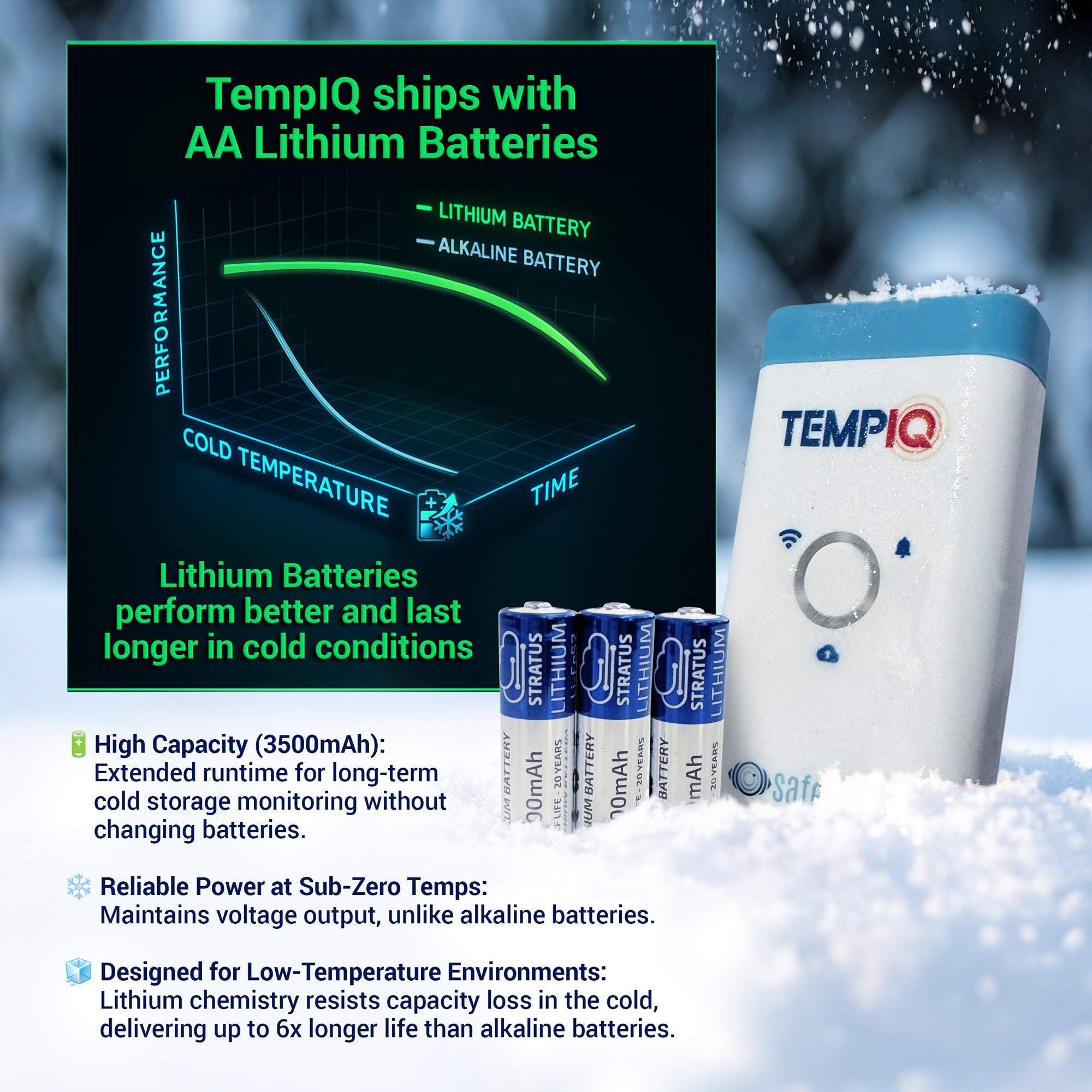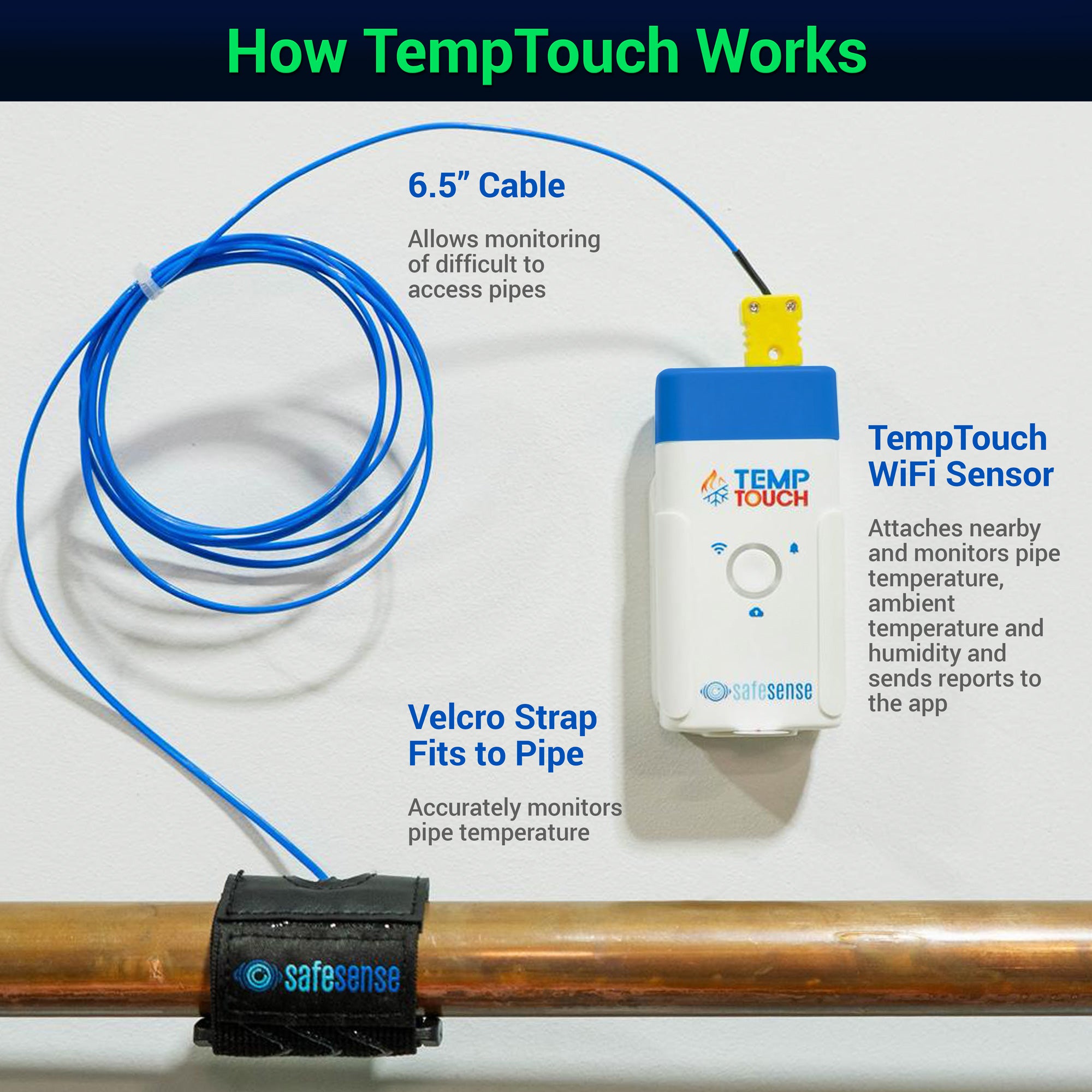TempIQ Quickstart Guide
Shop Sensors
TempIQ WiFi Temperature & Humidity Sensor – Remote Monitoring with Alerts
Sale priceFrom $56.24Regular price
$74.99
TempTouch Temperature Sensor with Pipe Strap/Clamp – Freeze Alert & Remote Monitoring
Sale price$97.49Regular price
$129.99